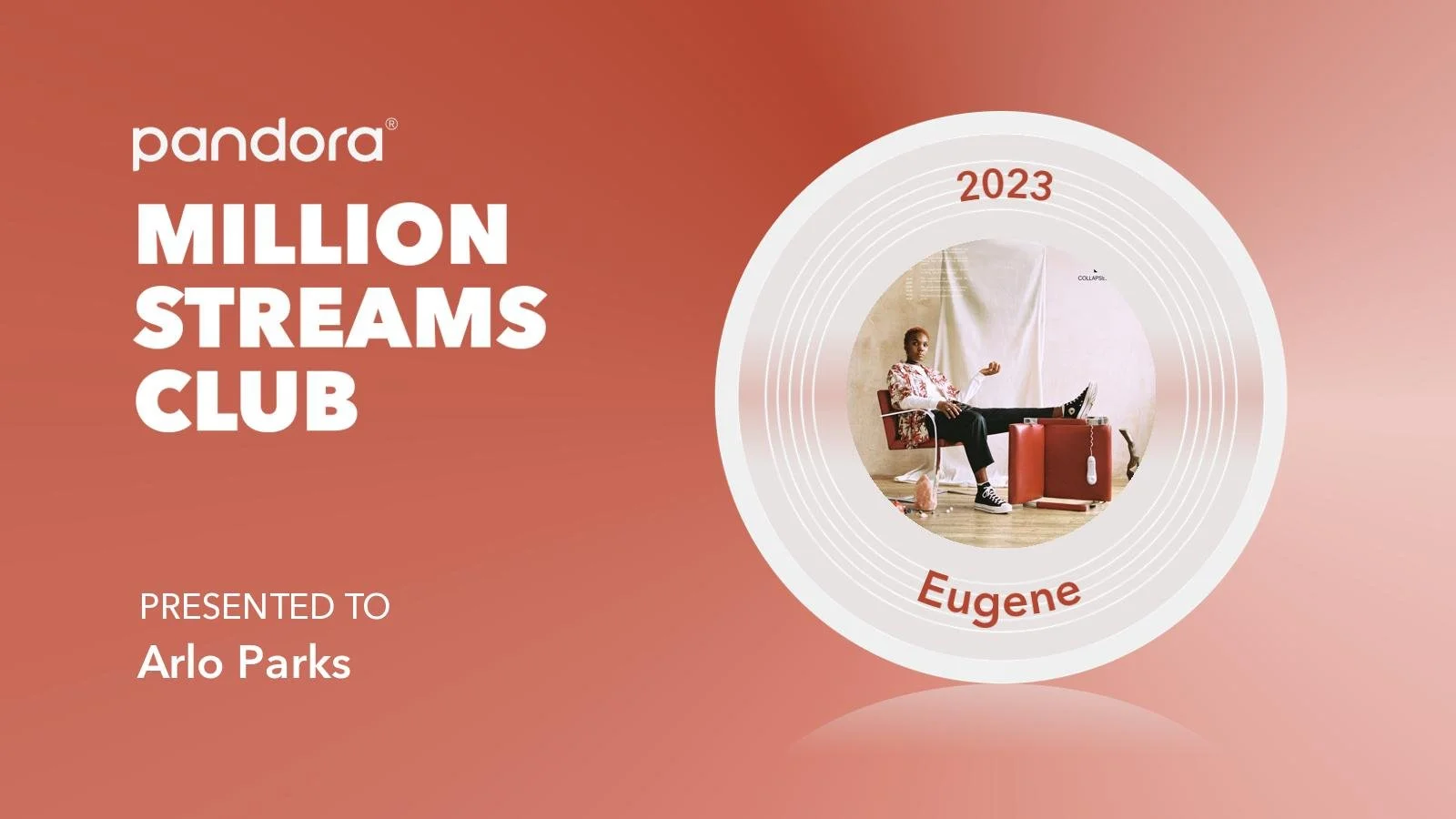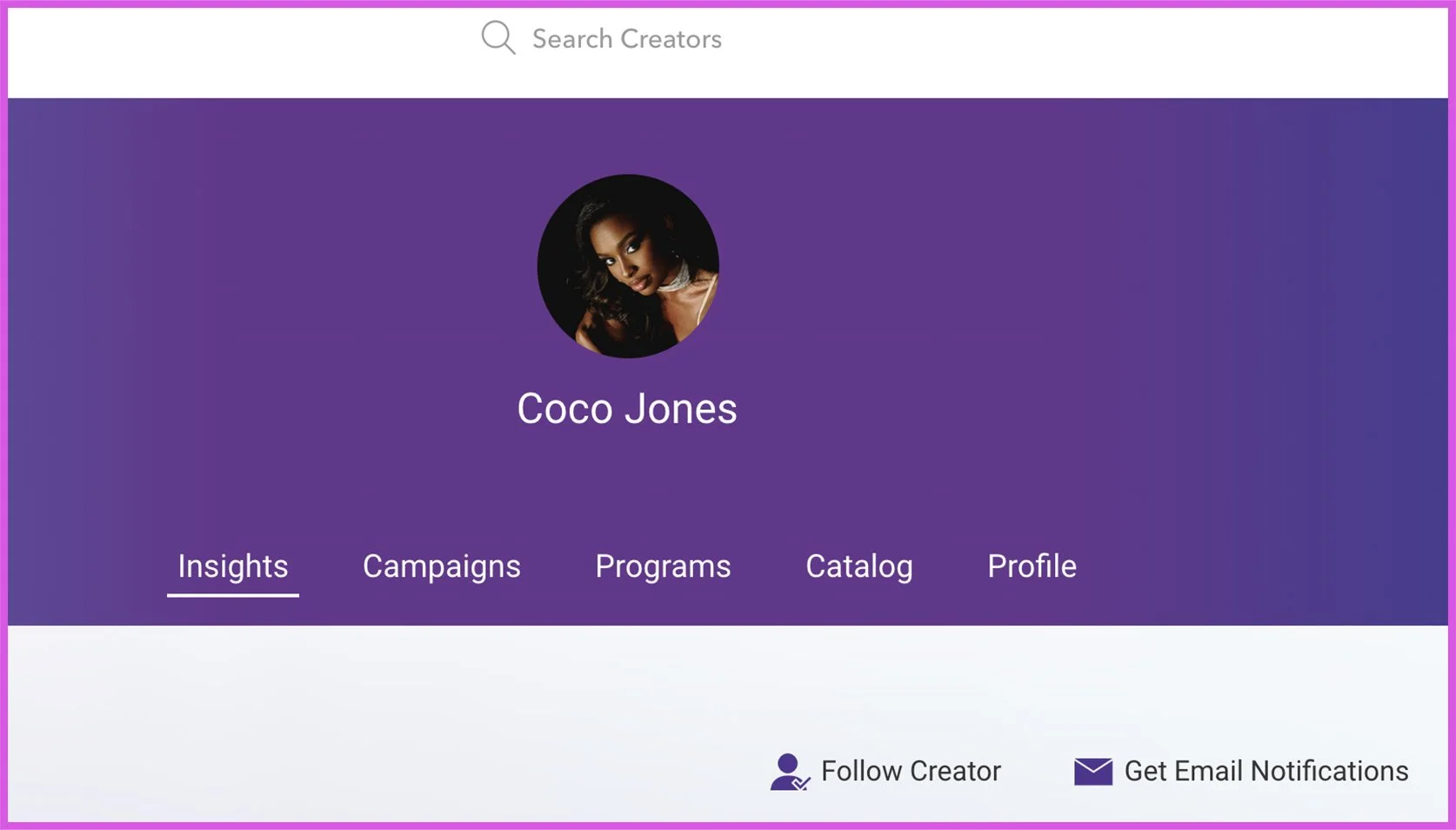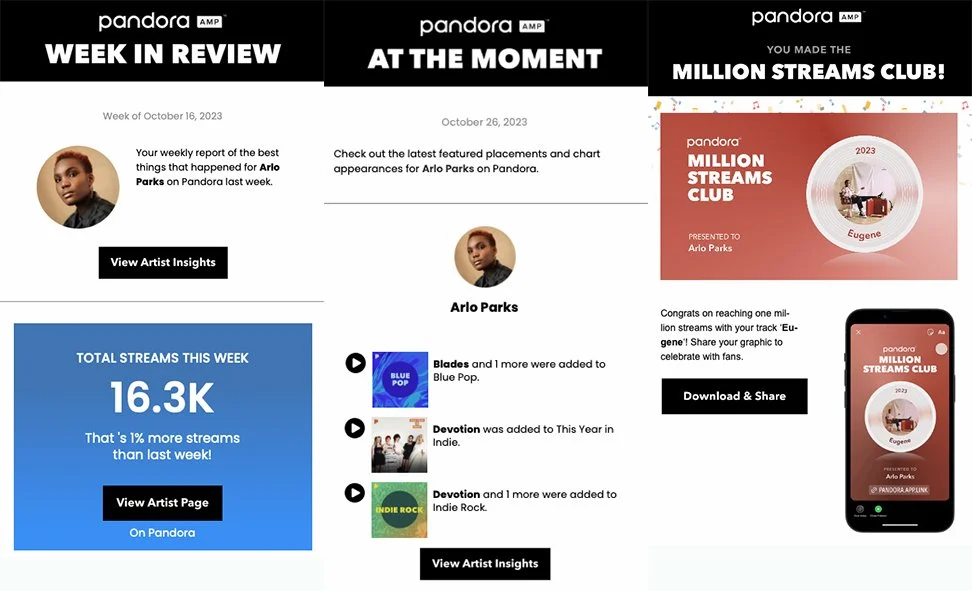What ARE CREATOR NOTIFICATIONS?
Creator Notifications allow AMP users to “follow” artists and subscribe to three different types of email notifications.
These notifications included “Week in Review”, “At the Moment” and “Milestones” emails so AMP users can get regular updates about recent editorial placements, spin metrics and significant achievements on platform.
This helps artists and their teams keep track of their Pandora performance metrics, without having to log in to the web application each time.
And in the case of Milestones, allows AMP users to receive important landmark notifications, such as, when an artist’s track reaches the elite “Million Streams Club.” Milestones notifications include a custom visual asset in multiple sizes to download and share.
HOW THEY WORK
To follow an artist, navigate to their artist page in AMP and go to the Insights tab. At the top of that page, you’ll be able to click the “Follow Creator” icon to begin following an artist. Then you’ll be able to click the email icon to subscribe to emails for that artist.
Manage subscriptions
From either the Artist Dashboard or an individual artist page, clicking “Manage Subscriptions” will allow you to pick and choose which email notifications you subscribe to.
In addition to choosing which artists, we have three separate emails. “At the Moment” gives timely updates on a regular basis. For example, you’ll get an At the Moment email when an artist you follow is added to an editorial program. “Week in Review” is a weekly email that arrives each Monday with track reporting metrics and other updates for that artist from the previous seven days. And “Milestones” denote important landmarks, such as when an artist’s track reaches a million spins. Milestones notifications include custom visual assets to download and share.